The Quick and Easy Guide: By-the-Section
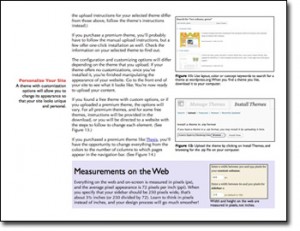 Already have a few web design skills? Not sure you need to go through the entire guide from start to finish? The guide is also available in by-the-section format, so that you can start where you need to, or supplement your existing skills with a bit of SEO, or social media, or domain knowledge, etc.
Already have a few web design skills? Not sure you need to go through the entire guide from start to finish? The guide is also available in by-the-section format, so that you can start where you need to, or supplement your existing skills with a bit of SEO, or social media, or domain knowledge, etc.
The guide is broken up into 6 different parts, and each of the 6 parts can stand alone as a tutorial in itself, so that the guide can be purchased as a whole or in part, depending on where you are in the learning process, and which skills you still need to learn. At $10 each, it’s a small price to pay for a lot of additional expertise, that could help you bring in lots of reservations and sales.
Note: The guide is written using WordPress to create and maintain your site’s appearance and content, so if you’re starting in the middle you’ll need to be using WordPress on your site already.
| Part 1: Domains, Hosting and WordPress (Oh My!) focuses on how to search for and purchase a domain name and a hosting package, and how to set them up for your particular site. It also teaches you how to upload and install WordPress, a free blogging software that is also a perfect fit for non-blog sites as well. $10 |
 |
| Part 2: Appearance is Everything is about how to manipulate the look and feel of the front end of your site, or the part that the viewing public sees. It goes over some web design best practices, and teaches you how to search for and install WordPress themes that fit your aesthetic requirements. $10 |
 |
| Part 3: All About Content goes over how to upload and display information on your WordPress site, and how to organize it so that it’s easy to understand and find. You’ll learn how to add text and links, upload photos and other media, and how to display a video on your site. $10 |
 |
| Part 4: Website Gadgets is all about the extras that are available in WordPress, specifically Plugins and Widgets. This part teaches you how to add and manipulate these extra pieces of code to extend the functionality of your website and manipulate how your information is organized and presented. $10 |
 |
| Part 5: Just Google It is all about the basics of Search Engine Optimization, or SEO. It teaches you how to do keyword research, how to integrate those keywords, how to gain inbound links and how to boost your site’s authority. It also shows you how to install and use Google Analytics to track those SEO efforts. $10 |
 |
| Part 6: Small Business 2.0 covers the social nature of the web and shows you how to integrate your profiles across various social media platforms into your site, including your TripAdvisor reviews and ratings. It also goes over blogging and connecting with your future and current guests and customers. $10 |
 |

Bonus
Plus, when you buy a section of the guide, you’ll also receive a bonus:
The Design Basics e-Course is a 5-part email course covering the principles of what makes great design. Learn tidbits like why design is important, how to organize a layout for optimum flow, how to combine colors into a complementary scheme, understanding different types of fonts and their uses, and optimizing images for use on the web. The lessons will show up in your inbox once a week for 5 weeks.
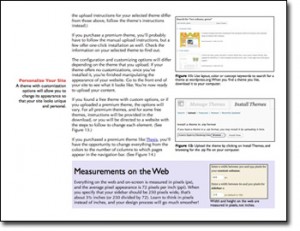 Already have a few web design skills? Not sure you need to go through the entire guide from start to finish? The guide is also available in by-the-section format, so that you can start where you need to, or supplement your existing skills with a bit of SEO, or social media, or domain knowledge, etc.
Already have a few web design skills? Not sure you need to go through the entire guide from start to finish? The guide is also available in by-the-section format, so that you can start where you need to, or supplement your existing skills with a bit of SEO, or social media, or domain knowledge, etc.

l1yizj
mzzfxr
38f06r
eooq10