The Quick and Easy Guide: Holiday Feast
The Everything version of the guide includes the whole guide, plus two hours of consulting time with me, to be done at your leisure.
Consulting
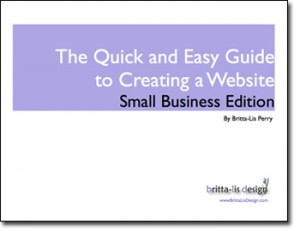 Think you’ll need extra help? Just want to talk to someone to get a few more ideas? Still stuck on where to start? This is the version of the guide for you — not only will you be able to talk your ideas over with someone, you’ll get ideas and help from a professional with several years of experience in the field. If there’s something technical you don’t understand, I’ll be there to explain it. If there’s a bigger idea you’d like to explore, I’ll be there to help you develop it.
Think you’ll need extra help? Just want to talk to someone to get a few more ideas? Still stuck on where to start? This is the version of the guide for you — not only will you be able to talk your ideas over with someone, you’ll get ideas and help from a professional with several years of experience in the field. If there’s something technical you don’t understand, I’ll be there to explain it. If there’s a bigger idea you’d like to explore, I’ll be there to help you develop it.
$150
To purchase the guide and the consulting time, click the Add to Cart button above, and follow the instructions to enter your credit card. Once your purchase is complete, you’ll see two links: one to download the PDF guide, and another to sign up for your consulting time. You’ll also receive an email with the consulting sign-up link. Sign up anytime — if you want to go through the guide first and then get feedback or ask questions, save the email and sign up when you’re done.
The Complete Guide
The Quick & Easy Guide is a start-to-finish tutorial designed to walk you through the web design process, step-by-step and click-by-click. It consists of 6 parts, which cover 6 distinct parts of the process:
Part 1: Domains, Hosting and WordPress (Oh My!), covering purchasing domain names and hosting, and uploading and installing WordPress, a free blogging and website software.
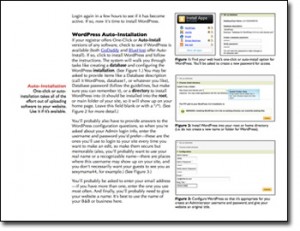 Part 2: Appearance is Everything covering changing the aesthetics of your website using WordPress themes, and also includes some notes on web design best practices.
Part 2: Appearance is Everything covering changing the aesthetics of your website using WordPress themes, and also includes some notes on web design best practices.
Part 3: All About Content, explaining how to add your information, including text and photos, to your WordPress site.
Part 4: Website Gadgets, covering how to extend the basic WordPress software to get more out of your site and give your visitors a better experience.
Part 5: Just Google It, teaching you the basics of Search Engine Optimization, using Google Analytics, a free website statistics tool.
Part 6: Small Business 2.0, covering embracing the social nature of the web, and integrating your various social media platforms into your site.
Glossary of (non) Technical Terms, interactive and linked to from the pertinent sections of the guide, just in case.
If you signed up for two hours of consulting with me without buying the guide, it would cost you $150 ($75 an hour). With the Deluxe Version, you get the guide ($50) plus two hours of consulting, so you save $50 — not to mention the time you’ll save by talking with an expert, along with the ideas you’ll get to make your website the best it possibly can be.
Bonuses
Plus, when you buy the complete guide, you’ll also receive a couple of bonuses:
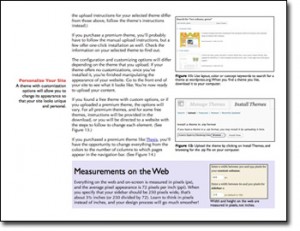 The Design Project Worksheet will help you get organized before you start creating your site, leading you to think about not only the content and the aesthetics, but the purpose of your website as well. Avoid writer’s block or designer’s block by thinking about and organizing your website before you even get started.
The Design Project Worksheet will help you get organized before you start creating your site, leading you to think about not only the content and the aesthetics, but the purpose of your website as well. Avoid writer’s block or designer’s block by thinking about and organizing your website before you even get started.
The Design Basics e-Course is a 5-part email course covering the principles of what makes great design. Learn tidbits like why design is important, how to organize a layout for optimum flow, how to combine colors into a complementary scheme, understanding different types of fonts and their uses, and optimizing images for use on the web. The lessons will show up in your inbox once a week for 5 weeks.
To purchase the guide and the consulting time, click the Add to Cart button above, and follow the instructions to enter your credit card. Once your purchase is complete, you’ll see two links: one to download the PDF guide, and another to sign up for your consulting time. You’ll also receive an email with the consulting sign-up link. Sign up anytime — if you want to go through the guide first and then get feedback or ask questions, save the email and sign up when you’re done.

